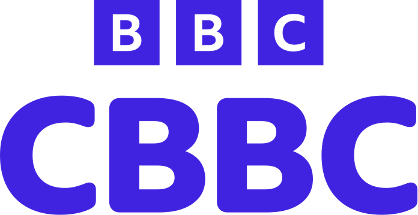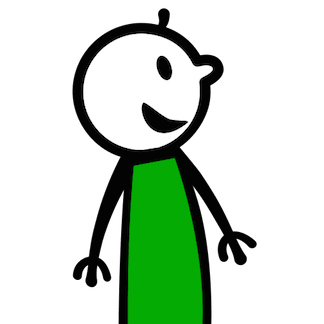The CBeebies universe of websites and apps is a wonderfully rich and diverse place for your child to explore all of the great online content they love across all the platforms they use in their day-to-day lives - desktop, mobile and tablets. As well as the apps, did you know you can add the website to the homescreen of your tablet to give your child an easy way to find LOADs more games and activities?
Tablets are becoming increasingly popular and many households own at least one. But how do you know when, and how to start a child off using tablets?
We have worked with the research project to create 10 tips for you to feel more confident when introducing your little one to apps on tablets and phone devices. The project has also developed to help parents choose and use apps with their pre-schoolers.
You can