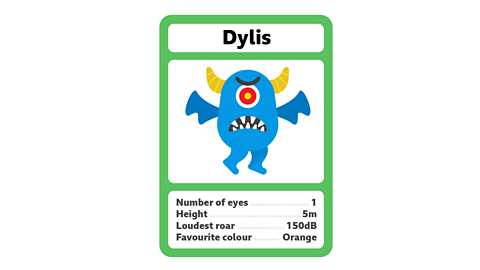How do we create digital images?

Did you know that millions of digital photos and videos are shared on the internet every single day?
To make digital imageA picture stored on a computer. we need a digital camera. Digital cameras record images as photos or videos.
Light shines into the camera through the lens, which is like the human eye.
An image is captured by the camera's sensorA device that can collect information about the world around it and sent it to a computer processor..
The images are saved as a digital file on the device or on a memory card. The camera saves the files as a photo or a video.

What types of digital cameras do we use?

We use many different types of digital cameras to take photos and make videos.
Many of the digital devices we use every day have digital cameras. Some of them are tiny! There are cameras in smartphones, tablets, laptops and even digital watches.
Other types of digital camera can fly, go underwater or stick on our bodies!
Take a look at some of these different types of digital camera. Have you used any of them?


Image caption, Tablets
Some cameras are part of other devices like a tablet. We can use this camera to make a video of our friends. The large screen makes it easy to see what the video looks like while we record it. All the buttons for this camera are on the tablet screen.
Image caption, Smartphones
Smartphones have cameras that we can use to take photos and videos. We can use the phone to share them with friends on the internet. We can put the phone on a stick or hold it away from our face to take a photo or video of ourselves. This is called a selfie.
Image caption, Drones
Drone cameras are made to take images from up in the sky. They are light and fixed to a small flying machine called a drone. They can record video and take photos of the world below as they fly. We can control the drone and the camera from the ground using a computer.
Image caption, Action camera
Action cameras are very small and light and we use them to record exciting videos while we are on the move. We can stick them to a bike, a chest harness, or even a pet! They stay very steady even when moving fast.
1 of 4
Why do we create digital images?

There are lots of reasons to create digital images. It's a great way to save memories of special times with friends and family. We can take photos to remember a holiday or a trip to the park.
Digital images can also be very useful. We can take a quick photo of a book title or something we see in a shop, instead of writing down a reminder.
How do we make videos?
Some videos just record a moment - a pet doing something silly or a friend waving. We call these video clips.
Other videos are longer and might tell a story. We call these films or movies.
When making a film, we need to decide what happens and when it happens. It helps to plan out the scenes by making a storyboard. A storyboard shows what will happen in each part of your film and in what order.
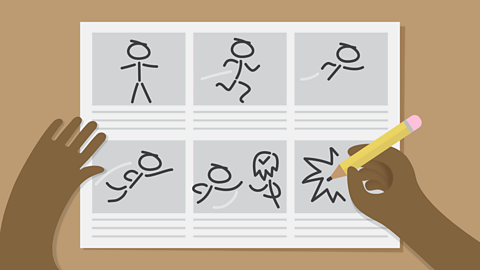
Editing digital photos and videos
Sometimes we want to change something in our photo or video. Changing parts of a photo or video is called editing. It is just like editing and correcting a story after we have written it.
We can use tools on a computer or other digital devices like tablets and smartphones, to edit our photo or video.
Editing digital photos

A photo starts off as a realistic picture of what the real world was like when it was taken. In the past it was very difficult to change or edit a photo.
Today we can easily change or edit a photo using a digital device like a laptop, tablet or a smartphone.
Photo editing apps and tools have buttons and brushes that help you rub out objects, add new people, remove people and change the colour of the sky. We can even add bunny ears and whiskers to our selfie!
We can also add text, emojis and other small pictures. Sometimes, your picture will look completely different after editing.
Editing digital videos
There are also programs, apps and tools to help us edit a video and create a film.
We use them to put all the different scenes in order, cut out bits where it went wrong and add titles and special effects. We can also edit the sound and add music.

Looking at our digital photos and videos
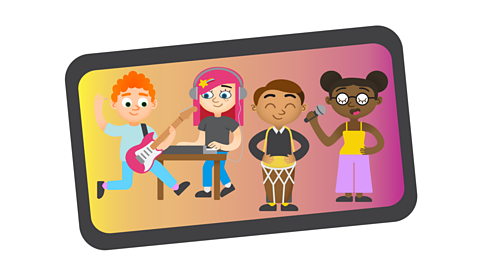
We can look at our photos and videos in different ways. We can look at them on the screen of the device we made them on.
This might be quite small so we can also share them to a TV or computer screen. We can do this by connecting the two devices together with a cable, or through a wireless connection known as casting.
We can also print our photos onto paper and put them into a special book called an album.
Sharing our photos and videos

Once we have taken a brand-new selfie, photo or made a brilliant video of our new dance routine or sports activity, we might want to share it with our friends and family.
We can share our videos and photos using the internet. We can share them on social media or send them to friends and family in an email. We can also send printed images in a letter by post.
Remember, you should always check with a trusted adultAn adult that you know and trust and will keep you safe. before you share any photos or videos online.

Activities
Computing - Dance Mat Typing. gameComputing - Dance Mat Typing
Build and test your computing skills with different levels of touch type challenges

More on Information technology
Find out more by working through a topic
- count7 of 17

- count8 of 17
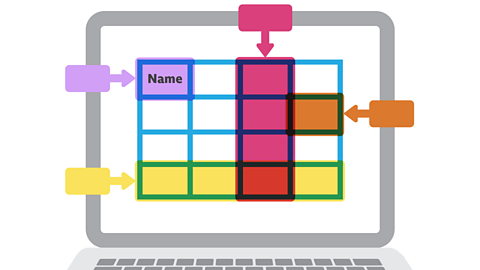
- count9 of 17

- count10 of 17