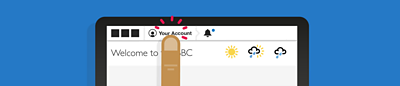1. First, make sure you’re signed in to your ±«Óătv account.
2. Then, on any ±«Óătv website, click the “Your account” icon at the top of the page. (If you’ve got a display name, it’ll show your display name, not “Your account”). It’s in the navigation bar, next to the ±«Óătv logo.
3. Choose “Settings” in the account menu. If you're doing this on a computer you'll be taken straight to your personal details, so skip the next stage and go straight to 5.
4. If you're on a mobile you'll then need to click on "Personal details".
5. Once you're in the “Personal details” section, click “Edit” next to your postcode.
6. Then on the next page enter your new postcode. If you need to change the country of residence to somewhere other than the UK, you can do that here too.
7. Then click "Save and continue".