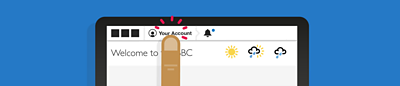You only need a display name if you want to do anything public on a ±«Óătv website or app (for instance, commenting on a ±«Óătv News story). Or to sign in to iPlayer on your TV.
Here’s how to change your display name:
1. First, make sure you’re signed in to your ±«Óătv account.
2. Then, on any ±«Óătv website, click on your display name at the top of the page. It’s in the navigation bar, near your web browser’s address bar.
3. Choose “Settings” and you’ll be taken to your personal details.
4. On the “Personal details” screen, click “Edit” next to your display name and enter a new one.
5. Then click "Save and continue".
Remember, you can’t change your display name if you haven’t created one yet. You can find out how to create a display name here.
A note about changing your display name
Your new display name will appear next to any new comments you make on the ±«Óătv. But older comments may take a while to switch to your new display name.
We’ll reject any display names we think are rude. If that happens to you, please choose something different.
Under 13 years old? Here’s another note…
You won't be able to use your new display name for anything public until a parent or guardian has approved it. Here’s how to get their permission.