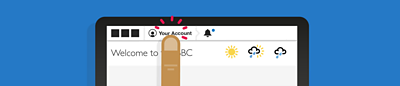1. First, make sure you’re signed in to your ±«Óătv account.
2. Then, on any ±«Óătv website, click the “Your account” icon at the top of the page. (If you’ve got a display name, it’ll show your display name, not “Your account”). It’s in the navigation bar, near your web browser’s address bar.
3. Choose “Settings” and you’ll be taken to your personal details.
4. On the “Personal details” screen, you can change everything except your date of birth. Click “Edit” next to whatever you want to change. You may need to enter your current password so we know it's you.
5. When you’re all done, click "Save and continue”.
Can't remember your current password?
You'll have to reset it. Find out how in "I'm having problems with my password".
Under 13?
You can find out more about children’s account here.