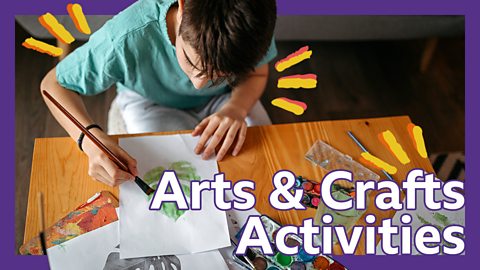This fun activity, brought to you in partnership with the , will channel your child's creativity and show you how can use a smart phone or tablet to create a cool stop-motion animation.
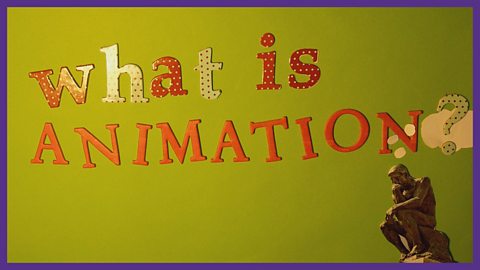
What is stop-motion animation?
Animation is a way of making a film from lots of still images. Each image is slightly different from the one before, and when they are played back quickly, it looks like the image is moving!
Here are the instructions for you and your child.

Here are our simple instructions to make a stop-motion animation with your child
What you'll need to make your animation
- A camera on a phone or tablet
- Something to keep your camera stable: a tripod works best but there are many creative options such as building a stand out of building blocks, using the edge of a chair or table or even using books to balance a spirit level or ruler
- There are a variety of free stop-motion animation apps that you can use on your tablet, phone or laptop to help you create your animation, or you can use the in-built camera app or software and piece your animation together on a video creator afterwards
Or you could useâŠ
If you don't have a phone or camera you can create a flip page animation and for that you'll need the following:
- A sticky note pad or a notebook
- Something to draw with

How to make a stop-motion animation
For the original animation and more from the BFIâs âHow to animateâ series, visit .

Instructions to make your stop-motion animation
Step 1
Start by making a storyboard. This is a series of pictures which tells you what will happen in the animation.
Step 2
Create the characters for your animation using paper cutouts. Think about how they will fit onto your background, but make sure they can move around!
Step 3
Now, create your background - your animation could happen on the floor or on a table top, or you could use fabric or a large sheet of paper to draw/create a background for you scene.
Step 4
Set up your camera and tripod - make sure it's stable and won't wobble around when you film.
Step 5
Open the app to start animating!

Step 6
Take a picture
Step 7
Then, move your character a little, press the picture-taking button again to take the next picture. Hint - make sure your hands are out of the picture!
Step 8
Do this until as many times as needed to tell your story from the storyboard.
Step 9
When you finish taking the pictures, you can export the photos as a video within your chosen app, or put it together in a video creation app, or by using one of the many free GIF makers available online
Step 10
Sit and watch your animation in wonder!

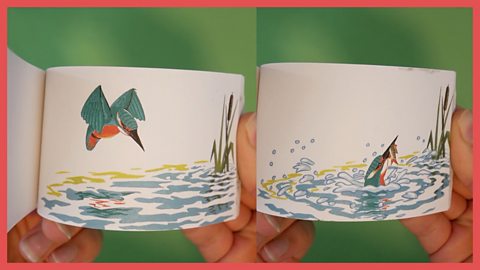
Or - Make a flip page animation
Step 1
Go to the last page of the sticky note pad or book.
Step 2
Draw something on a corner of the last page.
Step 3
Now start off by drawing the same image again on the page before, but make it a little different(for example, if you drew a circle on the first page your circle on the page before would be a little bigger, and then even bigger on the page before that â get it?)
Step 4
Once youâve finished drawing, flip the pages and watch your handy work!


The is a film and television charitable organisation which promotes and preserves filmmaking and television in the United Kingdom.
Original art and animation by Reza Ben Gajra

More from ±«Óătv Bitesize Parents' ToolkitâŠ
Parents' Toolkit
Fun activities, real-life stories, wellbeing support and loads of helpful advice - we're here for you and your child.

Create a mix-and-match character maker
Using just a few paper cups and some pens, your child can make an awesome mix-and-match character maker in six easy steps.

Seven skills a teenager can learn in one month
If your teen wants to shake up their free time, here are seven skills they can try.
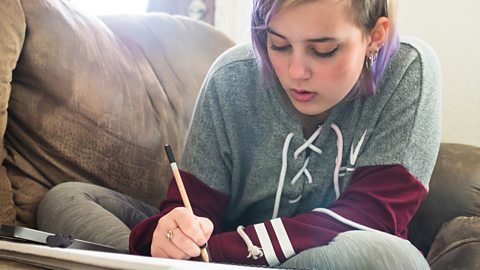
Rob Biddulph's five tips to help you confidently draw with your kids
Rob Biddulph, author and official illustrator for World Book Day, has some great tips and tricks to share to help you draw with your kids.